| How To Keep Your Computer Clean
Computers usually jam and crash because of poor cleaning. If your system isn't cleaned on a regular basis you can have total failure at any time. Cleaning out your Temporary Internet, Temp, and Cookies files help prevent this. In all windows systems up to ME they're located by using this route. My computer-Drive letter-Windows- then locate and delete contents from folders. On XP you have to use this method. My computer-Drive letter-Documents and settings-Main owner folder- Up at the top of window click on Tools-Folder Options-View-Then click show hidden files and folders. The proceed as mentioned above. The next major problem with computers is lack of defragmenting. On earlier versions of windows it's a pain because in the process most people forget to uncheck Check Disk For Errors, and Arrange files and folders. This option is on the first window that comes up. Go in and un-check them. All Windows systems let you access defragmenter the same way. Click on Start-Programs-Accessories-System Tools-Then click on Defragment. You can also right click on defragment and send a short cut to desktop to save you some steps, and to remind you that it needs to be done. If you haven't ran it in a while it may take some time.As a rule I clean Folders and defragment on a daily basis. In XP after you click on defragment, left click once on main drive in window then click on defragment. On the links page you'll find other sites with neat tools to help with keeping your system clean.
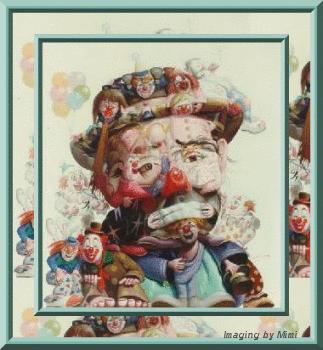
|
|


